Can I mirror workouts from the app with AirPlay?
We recommend casting your Lindywell workouts to your TV using AirPlay, rather than screen mirroring. While both send content to your TV, casting plays just the workout video — creating a smoother experience — whereas mirroring duplicates your entire phone screen and can cause lag or interruptions.
Here’s how to cast using AirPlay from your iPhone or iPad:
-
Make sure your TV and device are on the same Wi-Fi network and that AirPlay is enabled on your TV.
-
Open the Lindywell app and select the workout you’d like to play.
-
Tap Play, then tap the AirPlay icon in the top left corner of the video.
-
Select your TV from the list to start casting.
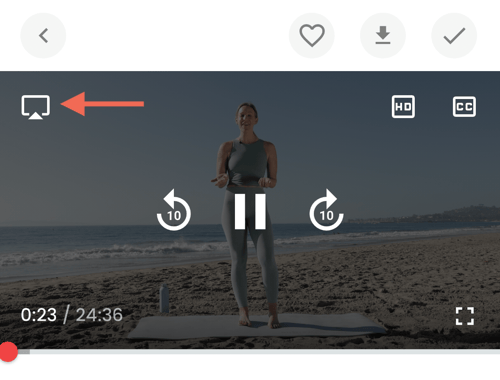
You’ll now see only the workout video on your TV — no need to mirror your entire screen.
💡 Tip: If you’re seeing your full phone screen on the TV, you’re likely mirroring. Stop mirroring and follow the steps above to cast instead.
