How do I watch the Pilates for Beginners workouts on my TV?
You can mirror Pilates for Beginners workouts from an Apple device to your TV using AirPlay. Some TVs are AirPlay enabled, and you can also use a Roku with 4K or Apple TV.
To mirror using AirPlay:
-
Make sure your iPhone or iPad and your TV or streaming device are connected to the same Wi-Fi network.
-
Open your Pilates for Beginners workout and press play.
-
Tap the AirPlay icon (it looks like a rectangle with an arrow at the bottom).
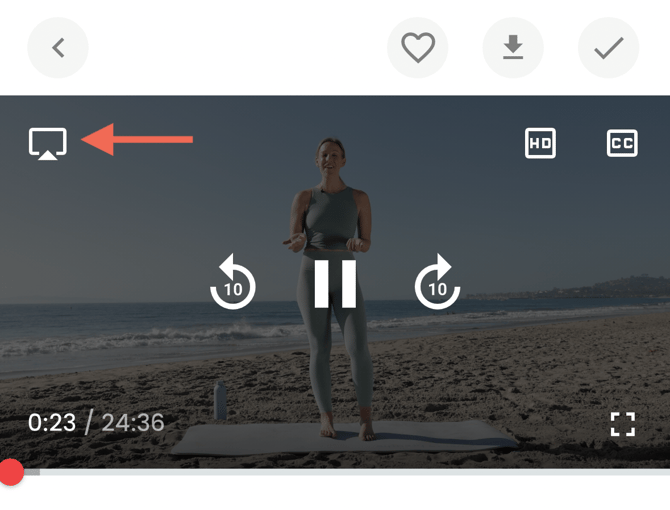
-
If you don’t see the icon, tap the Share button and then select AirPlay or tap the full screen icon.
-
-
Choose your TV or streaming device from the list.
-
Once connected, your workout will appear on your TV screen.
-
Turn your device sideways to view the workout in full screen.
If you are a Lindywell member, you can also view Pilates for Beginners and hundreds of other workouts directly on your TV using the Lindywell app. For details, see How to view Lindywell workouts on my TV?
